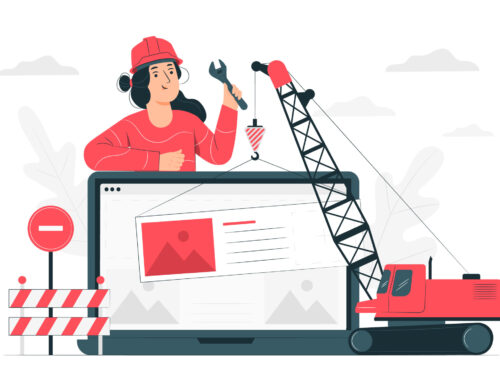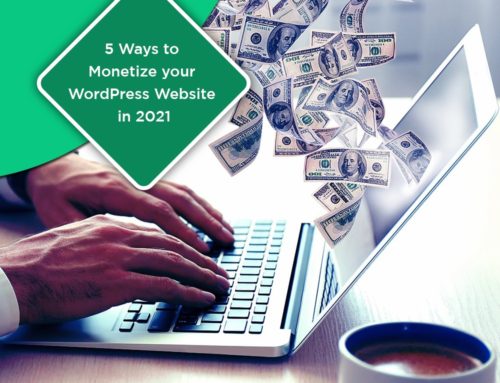Done creating the most exciting and creative website changes? Want to move the website changes to the live mode? The one issue that one might face is to accept that this work is strenuous and tedious, no matter what. Besides this, we also need to be sure of every step to be taken with greater concern. Any failure would lead to a mess up into website conditions leading to amazing website failure conditions. How about depending upon the WordPress plugins to make a successful transfer of the site contents?
Well, this would be a very nice idea and here we are with some helpful tips about the same.
7 Best WordPress Migration Plugins
- WordPress Duplicator
This one is a bit straightforward to use and hardly gives any problems while using it. This one with quite nice feedback of 4.9 ratings has been downloaded more than 9k times. This one requires you to be more technical and if you might find it difficult to get stuff sorted on the technical note then this might not be for you. Post the manual entering of details on the server and other details; it helps with repeated checking on the server and site details.
- BackupBuddy
Present since 2010, this one is easy to use. Initially developed as backup stuff, this one is now being taken as the help in site migration as well. Change hosts/servers, domains and also change the domains while migrating to the new URLs. Its developer’s license includes a built-in WordPress migration functionality feature and easy updating changes feature to clone the changes from the developing stage.
- All in one WP migration
The WordPress database, media files, plugins, and themes could be easily migrated through this one. Its find/replace database feature helps in making the broken links and errors be found and replaced well. Its feature to be handled using a mobile phone makes it easy to work with while you are away from your working system.
- Updraft Plus Migrator
Simplify backup and restoration of WordPress sites with this one. This helps with easy site backup and restoring of the same to the cloud. We need to purchase the premium version to get helped with migrating and clone feature. This one provides both a free and premium version as well. Premium version helps with cloud backup on some of the additional resources as well
- WP Migrate DB
This works at a bit techy scale. MYSQL data dump is the actual export of the WordPress database. With the help of find and replace function on the URL helps. This saves the serialized data in SQL before making it a push on the SQL file’s saving location. The developers and the crowd who knows well to work with the WordPress back end would be able to take it up.
- VaultPress
This one is a premium backup and migration plugin. Its free version supports basic plugins and migration files. Its licensed features include daily automated backups with unlimited storage capacity. This also provides help with real-time security monitoring, spam prevention, and brute force attack protection. This one provides good help with migration and backup functionality.
- Migrate Guru
Completing the migration quickly and efficiently 80% more than any other plugin makes it one of the fastest in working. This one is completely free and is fit for any WordPress website with its size up to 200GB. It’s just one click functionality that makes it easy to be used and simply gets the complete data transferred securely.
Our web development services help you in a seamless and simple migration to WordPress or any other host at very affordable rates without any difficulties at pocket-friendly prices. Contact us to know more!