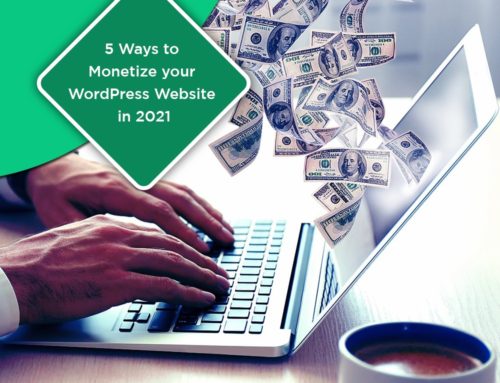In today’s digital age, maintaining a website is crucial for businesses and individuals alike. A well-maintained website not only enhances user experience but also improves security, performance, and search engine rankings. When it comes to WordPress websites, effective maintenance practices are particularly important due to the platform’s popularity and frequent updates. In this comprehensive guide, we will explore the significance of website maintenance, delve into essential WordPress maintenance tasks, discuss effective strategies, troubleshoot common issues, and guide you on choosing the right WordPress website maintenance service.
1. Understanding Website Maintenance Services
1.1 What are Website Maintenance Services?
Website maintenance services encompass a range of tasks to ensure a website’s smooth functioning. These services include updates, backups, security measures, performance optimization, and more. By entrusting website maintenance to professionals, businesses, and individuals can focus on their core activities while ensuring their websites remain secure, up-to-date, and user-friendly.
1.2 Key Components of Website Maintenance
Website maintenance consists of several key components, such as:
- Regular updates of the WordPress core, themes, and plugins
- Website backups and restoration procedures
- Monitoring and enhancing website security and malware protection
- Optimizing website performance and speed
- Ensuring compatibility with different browsers and devices
1.3 Importance of Outsourcing Website Maintenance
Outsourcing website maintenance to a specialized service provider offers numerous benefits. It allows businesses to leverage the expertise of professionals who stay updated with the latest trends and technologies. Moreover, outsourcing ensures consistent monitoring, quick issue resolution, and access to advanced tools and resources. Businesses can save time, reduce costs, and focus on their core competencies by delegating maintenance tasks.
2. Essential WordPress Website Maintenance Tasks
2.1 Updating WordPress Core, Themes, and Plugins
Regularly updating the WordPress core, themes, and plugins is vital for maintaining website security and functionality. Updates often include bug fixes, security patches, and new features. We will explore how to safely update these components and the importance of keeping them up to date.
2.2 Managing Website Backups and Restorations
Website backups are like insurance policies that safeguard your website from data loss and damage. We will discuss the significance of regular backups, various backup methods, and strategies for restoring your website in case of emergencies.
2.3 Monitoring Website Security and Malware Protection
Securing your WordPress website is paramount to protect sensitive data and prevent hacking attempts. We will explore security best practices, recommend security plugins, and guide you through effective measures to keep your website secure.
2.4 Optimizing Website Performance and Speed
A slow website can lead to high bounce rates and dissatisfied visitors. We will provide insights into performance optimization techniques, caching mechanisms, image optimization, and other strategies to ensure your website loads quickly and efficiently.
2.5 Ensuring Compatibility with Browsers and Devices
With users accessing websites from various devices and browsers, it’s crucial to ensure compatibility. We will discuss responsive design, cross-browser testing, and the importance of providing a seamless experience across different platforms.
3. Implementing Effective WordPress Maintenance Strategies
3.1 Creating a Website Maintenance Schedule
Establishing a maintenance schedule helps you stay organized and ensures that essential tasks are performed regularly. We will provide guidelines on creating a schedule that suits your website’s needs and discuss the frequency of updates and backups.
3.2 Prioritizing Updates and Security Patches
When managing a WordPress website, it’s important to prioritize updates and security patches to mitigate potential vulnerabilities. We will explore methods to evaluate the urgency of updates and offer strategies for managing them effectively.
3.3 Utilizing WordPress Maintenance Plugins and Tools
WordPress offers a wide range of maintenance plugins and tools to automate and streamline various tasks. We will highlight popular plugins and tools that can simplify your maintenance routine and enhance the efficiency of your website.
3.4 Conducting Regular Website Audits and Testing
Periodic website audits and testing are essential to identify issues, improve performance, and enhance user experience. We will discuss tools and techniques for conducting thorough audits, optimizing content, and testing website functionality.
4. Troubleshooting Common Website Maintenance Issues
4.1 Dealing with Plugin and Theme Conflicts
Conflicts between plugins or themes can disrupt website functionality. We will provide troubleshooting steps to identify and resolve conflicts, ensuring the smooth operation of your WordPress website.
4.2 Fixing Broken Links and 404 Errors
Broken links and 404 errors can harm your website’s user experience and SEO. We will guide you through methods to detect and fix broken links, ensuring a seamless browsing experience for your visitors.
4.3 Resolving Website Security Breaches and Hacks
If your website falls victim to a security breach or hack, immediate action is crucial. We will discuss steps to identify, contain, and recover from security breaches, as well as measures to prevent future incidents.
4.4 Addressing Performance and Speed Issues
When your website’s performance and speed are subpar, it can negatively impact user engagement. We will explore troubleshooting techniques to identify and resolve performance issues, optimizing your website for optimal speed.
5. Choosing the Right WordPress Website Maintenance Service
5.1 Factors to Consider When Selecting a Maintenance Service
Choosing the right WordPress website maintenance service requires careful consideration. We will discuss factors such as experience, expertise, reputation, pricing, and customer support that you should evaluate before making a decision.
5.2 Evaluating Service Providers and Packages
We will guide you through the process of evaluating different service providers and their packages, helping you make an informed choice based on your website’s specific requirements.
5.3 Cost Analysis
In-house vs. Outsourcing: To help you determine the most cost-effective approach, we will analyze the financial aspects of maintaining your website in-house versus outsourcing the maintenance tasks.
Conclusion
Regular website maintenance is vital for your WordPress website’s smooth operation, security, and performance. By following the comprehensive guide outlined above, you can ensure that your website remains secure, up-to-date, and optimized. Implementing effective maintenance practices and considering outsourcing options will enable you to focus on your core business activities while providing your visitors with a seamless and enjoyable browsing experience.